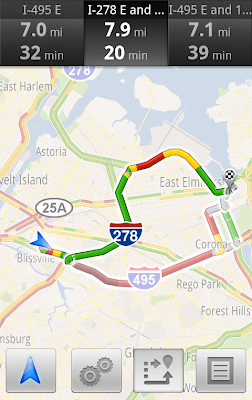Many people I know always give me a really strange look when I say things like Honeycomb, Nvidia Tegra 2 dual-core processor , and 1 GB of Ram. I know, you are probably wondering what I’m doing hanging around these kind of people. But come on, not everyone can be as geeked up as us right? So this review will be dedicated to all the layman folk who want to get passed the techie jibberish and just know how it works.
Display
First off the screen is a 10.1″ 1280 x 800 pixel display. Which means HD quality. Very very crisp. The apps look great and video playback looks even better. Not the best resolution there is but seriously, it’s one of the nicest displays I’ve seen yet.
Hardware
Once you get passed the flashiness, wipe the puddle of drool off the screen you’ll notice how fast this thing is. The speed of it comes from the memory and processor. Technically speaking 1 GB of RAM and a
Nvidia Tegra 2, 1 GHz Dual-Core processor. Motorola really built this device to match the power of higher end computers. You can load apps, play music, and search the web and the Xoom wont even hesitate.
Memory
With the Motorola Xoom you can hold a plethora of information. It has an internal storage capacity of 32GB and holds up to another 32GB with adding a 32GB microSD card. To put that into perspective, 64GB total will hold over 40,ooo photos, 96 hours of standard definition video or 16,000 songs. That’s a ton of entertainment.
Operating System
The Motorola Xoom has a special operating system. It is currently running Android 3.0 Honeycomb. Honeycomb is the latest version of Android and is specifically designed for tablet use. Android is a very user friendly OS. Even if you have never used an Android phone you wouldn’t have a problem adapting to the easy to use Xoom. I honestly believe it’s even easier to operate than the iPad. Which you can also accredit the UI or User Interface. All it will take is for you to just click a few icons and you will know and learn basically what everything does. Very simple.
Applications
Here’s a tricky subject. The applications for Android devices are pretty much the same. Simply go to the Android Market and download your favorite apps. However, this is a tablet device which means the applications created were done so thinking of using them off of your phone. So some formatting and minor tweaks need to be done to make the apps work a little better on this device. That being said, most of the apps you would use on a regular basis will most likely work business as usual. Within the Android Market the number of tablet specific apps are growing on a daily basis. I do believe personally that the marketplace feels a little clumsy and hope they fine tune it a little for tablets specifically.
Another great feature that deals with the applications is the recently closed / currently running icon. Simply click the icon and it gives you a fast choice to be able to get back to another app or item you are currently running or need to get back into.
As for email the Gmail app might be the cleanest running app I have ever used. Runs just as smooth as the desktop version if not better. Another app that is on the main page is Books. If you are a book reader the Xoom will cover your reading needs. It has a few clever options and with the
Books Market I think it will compete with the Kindle or Sony Reader.
Keyboard, Web Browser, Camera and Video
The Keyboard is very nice. Large buttons, very responsive, and easy to use. The only downside I have found is it’s still a touch screen keyboard. Meaning that I can’t type as fast as I would normally using a standard keyboard. I liked it so much that I would have written this article using the Xoom, but it seriously isn’t the best for paragraph style typing. Searching the internet, updating Facebook and Twitter, no problem. You’ll still move pretty fast. Another slight issue is the number placement. In order to use the numbers you have to click the number button. No big deal, but it is something to get use to.
Onto the Web Browser. This is where I was confused. I assumed it was Google Chrome. It looks, feels, and acts like Chrome, but it just isn’t. You can call it lite, watered down, but just don’t call it Chrome. Don’t get me wrong, it is probably the second or third best browser I have ever used. I just was expecting full Chrome. If you are familiar with Google Chrome you know that you can sync your personal settings using your Google account. So anytime you log into Chrome you get the same settings, bookmarks, look and feel of what you’re used to. The great thing about this browser is that you still can sync it with your Google account. Google Chromes extensions will not load however. The only other minor issue I have noticed with the web browser is that it gets buggy and every once in a while it will throw you out of the browser. Not a terrible issue, but it may happen due to the lack of flash capability. Which the Adobe Flash rollout is currently in place.
The Camera and Video capability are pretty nice. It is equipped with a 5 mp rear camera, a 2 mp front web cam, and takes 720p video. It also uses a dual led flash to give your pictures a little extra pop! It does feel a little strange taking pictures with such a large device, but using the G Talk video chat and getting good quality face time is a definite plus.
Battery Life
The battery life on the Xoom is incredible!! Motorola worked wonders with this battery. All of these time frames are listed as approximate, but they have to be very close to true. Starting with standby time you have up to 14 days. If you are browsing the internet over Wi-Fi you can get up to 10 hours of use and 9 hours if using 3G. For video playback you can get up to 10 hours and if you feel like listening to music for almost 3 and a half days you can do so. Charging time isn’t so bad. Your looking at 3.5 hours for a full charge.
Connectivity
The Motorola Xoom has the ability to connect to your favorite accessories via Bluetooth while connecting to the internet either by Wi-Fi or a standard 3G data package. The 4G upgrade will be available soon. It just all depends on what you need. And the rumors are true that the Xoom will soon be sold as a Wi-Fi only option on top of the 3G / 4G model. It also has a Micro-USB and a HDMI output. Just hook either of those up to your TV or PC and you’ll be showing off your pictures or video on a big screen in no time. If you need to listen to music or watch video without disturbing others you can plug in your earbuds into the 3.5 mm headset jack.
Pricing
Currently the prices at Verizon are $799.99 with no 3G contract and $599.99 with a 3G data plan on a two year contract. The two year contract data packages start at $20 a month for 1 GB and can go as high as $80 a month for 10 GB of data. Honestly I thought the pricing is a little high. Until I had the privilege to review the Xoom. Once you get your hands on it you will not be able to put it down. If you are unsure or not quite in the market to buy one right now don’t worry, save up and see if the price comes down a little. Which indeed it will. The Wi-Fi only option would be all anyone would need which will be on sale March 27th for 600 bucks. With so many free hotspot locations you wouldn’t need the data plan. 3G data plans really are a nice convenience to have, just not necessary.
Conclusion
With many more tablets coming out this year, if you have any hesitation you should wait and see what other options you will have. Trust me, by the end of the year you will have plenty of options. Although as of right now the Motorola Xoom in my opinion is the best tablet on the market. Good technology usually comes with a higher price tag.
If you specifically need a device for school to type a paper, write a report for work, blogging, or any other lengthy project the Xoom may not be for you. Android has applications that will act like and import Word or Excel documents, but this is not a Microsoft device.
With all of that being said, I’ve seen my niece and nephew more in the last week in a half than I have in the last few months. Teens will love this device. Seriously, LOVE it!
Even with the next few tablets that will be released the Xoom will easily stay on top. This device is one finely tuned well running machine. I didn’t want to sit this thing down. I found it to turn into a habit of sitting on the couch with it in reach at all times. If this device was mine, I wouldn’t leave home without it.