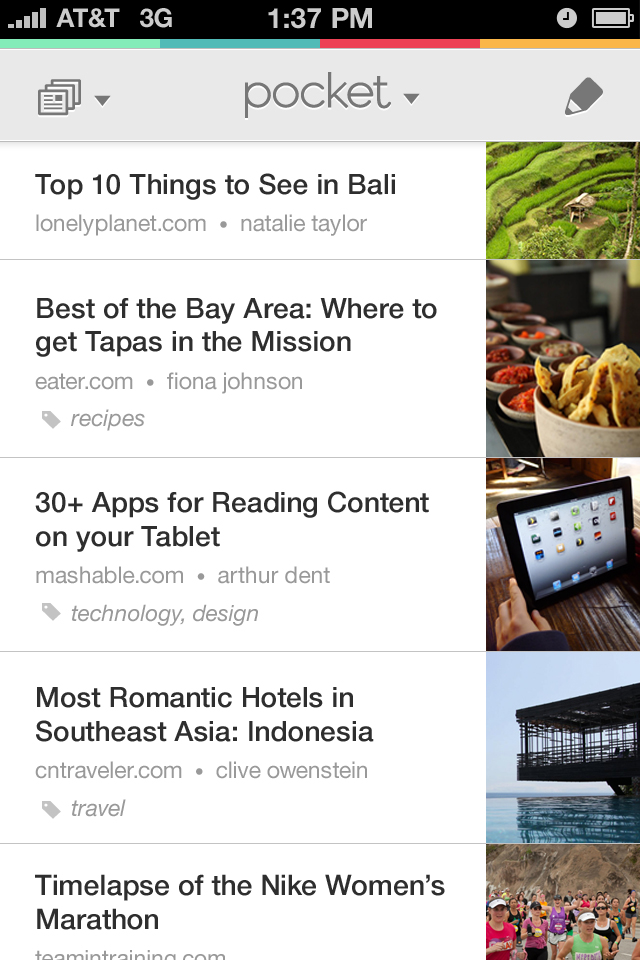Google could be turning on your goggle box with KitKat. The Android 4.4 update could do more for your television than it does for your phone, if new reports are to be believed.
Korea's ETNews reports that KitKat will feature an interface that's designed to scale up to a connected smart TV's larger screen, as well as improved interaction between a telly and an Android phone or tablet.
Google is increasingly casting its eye at the telly in your living room, reportedly ditching the name of its as-yet not that popular Google TV smart TV system to Android TV, perhaps motivated by the success of the Chromecast telly dongle.
The last time Google aimed an Android update at a specific type of device was Honeycomb, which pumped up the software from smart phones from tablets when the first Android began to appear. Honeycomb was by definition a bit of a cul-de-sac, and the next update, Ice Cream Sandwich, quickly standardised things across both phones and tablets.
We've been waiting longer than usual for KitKat -- we were expecting it to be unveiled under the name Key Lime Pie earlier this summer just gone -- so if it does turn out to be designed mostly for a thing that most of us don't use I'm sure I won't be the only one disappointed.
Still, I'm sure Google will treat us to some cool new Android goodness when the Nexus 5 and Nexus 10 come along.
KitKat is so close we can almost taste its four-fingered milk chocolate goodness, with the Nexus 5 even briefly showing up on Google Play.
Are you excited about KitKat and the Nexus 5? Should Google make a play for your TV? What do you want to see in the new software? Tell me your thoughts in the comments or join the dance party on our Facebook page.